Currently, many colleges and departments are needing to surplus IT assets such as computers and monitors. Take a couple of minutes to learn the correct way to surplus IT items at WCU.
When disposing of an IT asset, an official surplus form must be submitted for the item(s). This convenient online form can be found at http://www.wcu.edu/12345.asp. Once the form is submitted, the items will then be officially checked by IT, picked up and delivered to the surplus secure storage area.
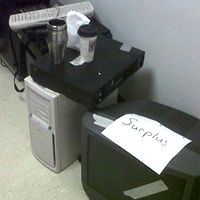
IT assets should be kept in a managed location for reasons of asset management and security. IT assets should not be deposited in a dumpster or set in a hallway or outside area while they are awaiting pickup (see photo at right). If the items are placed in a hallway with a “surplus” sign and someone takes an item before it is officially picked up, the chain of custody for that asset will be broken, and the item will have to be listed as missing on the department’s inventory. This may result in the college or department having to report missing items to University Police. Also, items may contain secure data that needs to be removed before they are added to surplus storage.
For more information on asset management at WCU, please visit DoIT’s Management of IT Assets page or call the IT Help Desk at 227-7487.
