By Dirk Herr-Hoyman, Director of Web Services
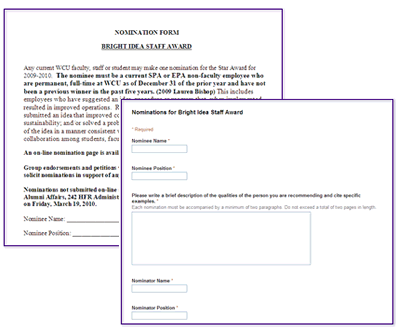
Have you ever wondered why you still have to use paper forms in this age of online everything? So has the Office of Web Services. One potential solution is to use Google Docs forms, which can create simple online forms. Over the course of the fall and spring semesters web services has worked with a few folks on campus to use Google Docs forms in a pilot and the results have been positive. For example, Google Docs was used to collect names of new faculty for the start of fall 2009 and for the Paul A. Reid Distinguished Service Award and Bright Idea Staff Award nominations for 2010.
In terms of effort, Google Docs has been easy for web services to set up and embed on a www.wcu.edu page. For those receiving the forms, the information comes to them in an online spreadsheet. Compared to our previous method, which involved setting up a small web application that dropped the data into an Access database, which was then inevitably exported to an Excel spreadsheet, this is a big improvement on the amount of time involved. Google Docs forms have been used by the Office of the Chancellor, the Division of Student Affairs and the Office of Public Relations, and these areas have all been pleased with the results.
The pilot has gone so well that web services is ready to open up this service for others on campus. Please note, however, that we are not able to offer the use of the Google Docs forms for the collection of student information at this time.
If you would like to use an online form on www.wcu.edu, contact Melissa Young in the Office of Web Services at myoung@wcu.edu or (828) 227-2445.
