By Larry Hammer, WCU Registrar
With help from staff in the IT application development and data management department, a new process for reporting fifth-week academic progress has been introduced. The grade sheets previously used to report fifth-week progress have been retired; the link for fifth-week progress reporting has been updated in My Cat and now points to the new tool. THIS NEW TOOL LOOKS VERY DIFFERENT. Instructors may begin using the tool immediately.
Instructors should begin using the new tool to report:
- Fifth-week progress for all students enrolled in 100- and 200-level courses, and
- Progress at the fifth week and at intervals beyond the fifth week for all student-athletes and other at-risk populations in 300- and 400-level courses.
Beginning in the spring 2012 term, we will use this tool to report first- and second-week attendance. Attendance reported during the first and second week of the current fall 2011 semester has been mapped to this new tool. Please note: Because the reportable attendance values are different in the new tool, there may not be an exact match with the attendance you actually reported this fall. Do not be concerned if reported attendance is missing. We are not looking at attendance data here. It was imported as a convenience and to reduce the amount of red that appears on the page.
What instructors can expect
1. A single page that includes the names of all enrolled students.
2. Color that draws the eye to exactly what needs to be reported, and clears as reporting is complete.
3. A single e-mail reminding them to report at the beginning of each progress period (but only if they have required items to report).
4. Radio buttons rather than pull-down menus for reporting.
5. An opportunity to input comments. A comment is required only if progress is less than satisfactory.
6. A convenience link to the new Early Alert form.
7. A “Drop” button (hidden after census day) when drop for non-attendance is no longer an instructor option.
The first screenshot below shows how color clears as required elements are reported. The green arrow indicates a row for a student-athlete or an at-risk student. The reporting links and color do not appear until time to report.
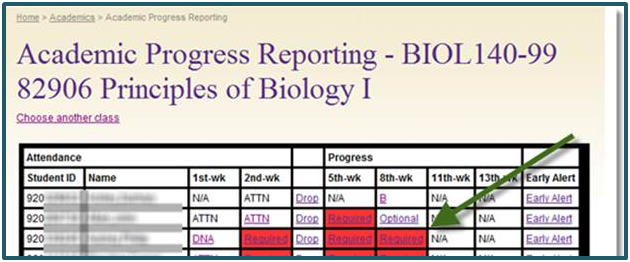
The second screenshot shows the reporting window instructors should expect to see.
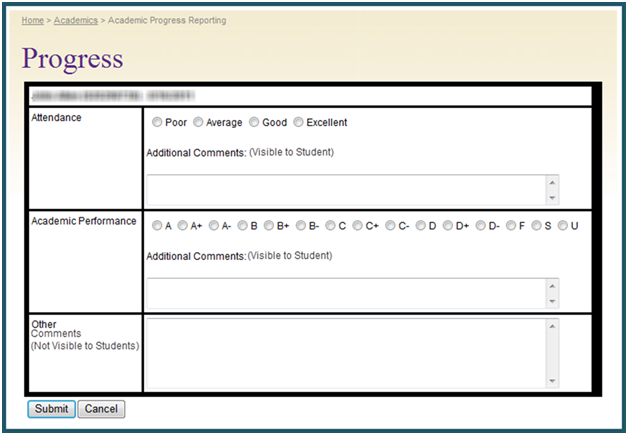
The instructors who helped with beta testing the new progress reporting tool really like it in comparison with the grade sheets used previously:
“The new form is easy to use and useful. I like the ability to leave comments, both for the student and private from the student.” – Nory Prochaska, Math
I am interested to hear your feedback, too. There were a couple of issues that we couldn’t get into Phase I. They include: 1) Single sign-on, and 2) Re-ordering of grades (e.g., fixing A+ to sort before A). If you have any other suggestions for the next version, please send them directly to me, Larry Hammer, at hammer@wcu.edu; I’ll make sure they are considered.
