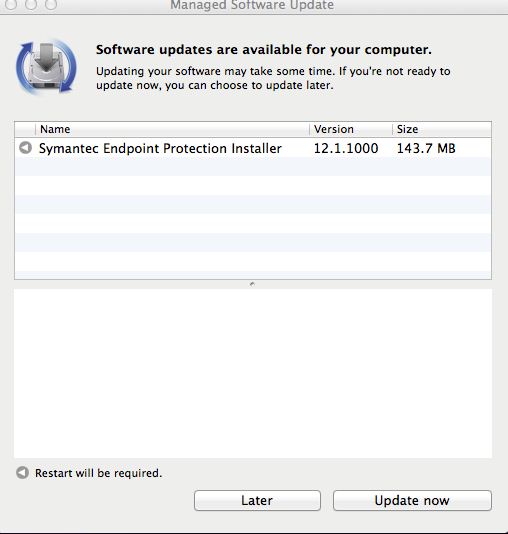The Division of IT will issue an automated update to WCU-owned Macintosh computers on Thursday, October 18, 2012 beginning at 11:00am. This update will upgrade Symantec Endpoint Clients to the latest version, 12.1
Installation will occur remotely, and you will receive the following pop-up message. We recommend selecting Update now.
You will be prompted to reboot your computer. Installation will occur remotely, and once it is finished, it will require a restart. A pop-up window like the one below will appear. We suggest restarting your computer as soon as possible by selecting Logout and update.
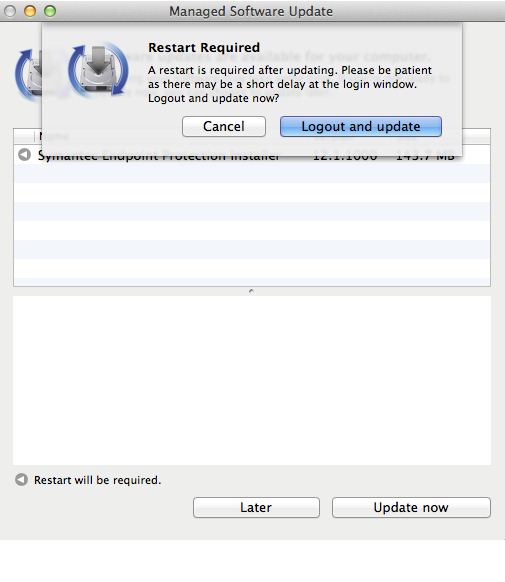
To check what version of Symantec Endpoint Protection you are running:
- In your Applications folder, locate the Symantec application you have installed on your Mac.
- Right-click, or hold down the Control key and click on the program icon. Then, select Get Info from the context menu.
- In the “General” section of the Info window, you’ll find the version number of the application.
If you have any questions or issues with the anti-virus update, contact the IT Help Desk. The IT Help Desk can be reached by phone locally at 227-7487 or toll free at 866-928-7487, via e-mail at ithelp@wcu.edu, or via the Online Help Desk at http://ithelp.wcu.edu/.