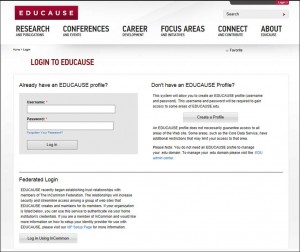Western Carolina University is a member of EDUCAUSE, and any WCU faculty or staff member may setup an account to explore the many resources available. Now, interacting with the EDUCAUSE web site has become a lot easier. Would you like to not have to remember a separate username and password to log into EDUCAUSE? Do you end up doing a password reset because you forgot your EDUCAUSE ID or password? To make accessing the EDUCAUSE web site easier and more secure, we will soon enhance the login experience.
What is changing? You will be able to log into EDUCAUSE by using your primary WCU credentials. This is the same username and password that you use to log into most university applications such as WCU Wireless, WCU Email, and Blackboard.
When? This new login feature will be available starting Wednesday, May 21, 2014.
How to log in? On the Login To EDUCAUSE web page, scroll down to the Federated Login section and click on the button named “Log In Using InCommon“. In the text box, start typing “Western Carolina University” then click on the WCU logo that is displayed. Your browser will be redirected to a login page where you will enter your WCU username and password. Once you have logged in with your WCU credentials, EDUCAUSE will give you three options to complete the one-time setup process:
- Use My Existing Profile – if you have already been using EDUCAUSE and have a profile established on their web site, this option will take all the information you have previously entered and migrate it to the InCommon Profile.
- Create A New Profile – this option will create a new EDUCAUSE profile for you on their web site, and it will populate Name (your name), Organization (Western Carolina University) and your email address.
- Cancel – this option will log you out and you can setup the InCommon login later.
Why the change? EDUCAUSE recently began establishing trust relationships with members of The InCommon Federation, of which WCU is a member. The relationships will increase security and streamline/simplify access among a group of web sites that EDUCAUSE creates and maintains for its members. If you have any questions about the new InCommon access to trusted services, please contact IT’s security/identity specialist Josh Bright at jbright@wcu.edu or call extension 7487.