Please follow these instructions to patch your Windows 10 PC:
1. Click on the Start menu

2. Type check for updates and press Enter
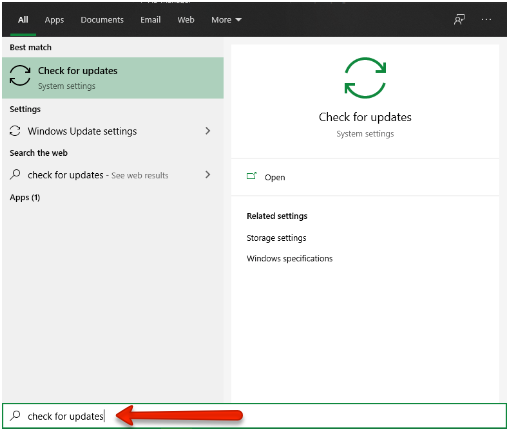
3. Click Open
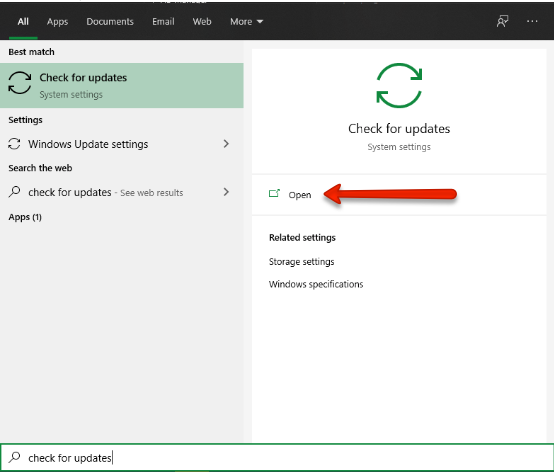
4. Click Check for updates
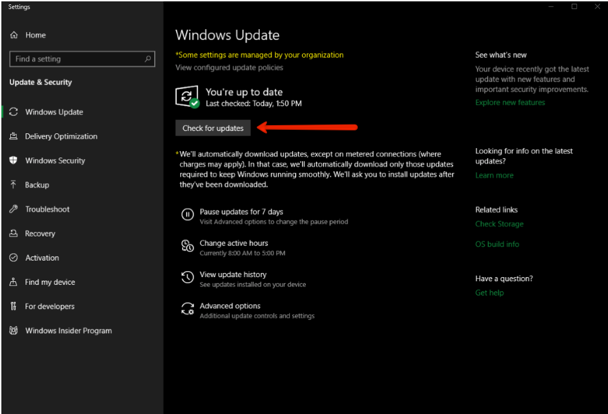
5. Install any updates available, then continue this process until your computer states that “You’re up to date.”
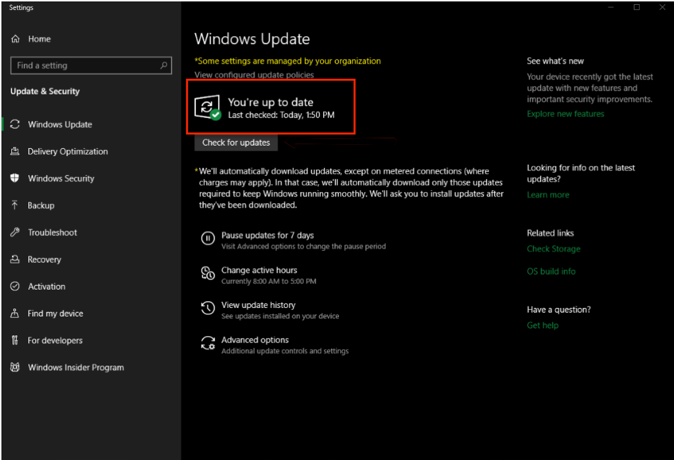
If you need help or have any questions about this coming change, please contact our IT Help Desk during our hours of operation listed below, or visit the Technology Commons on the ground floor of Hunter Library for further assistance.
Thank you for helping keep our university data safe!
IT Help Desk | Western Carolina University
doit.wcu.edu
Local: 828.227.7487 | Toll-free: 866.928.7487
7:30am – 6:30pm Eastern M-F
