OneDrive-Western Carolina University is a secure cloud storage solution for your file sharing and collaboration needs. Your WCUid has access to 1 TB storage for your files.
With multiple options for file storage, you may have questions about the best location to store or collaborate with your files. We are available to answer these questions, and we have provided some information to help you determine the best solution for your needs.
File Storage Recommendations for OneDrive, Mercury, and SharePoint:
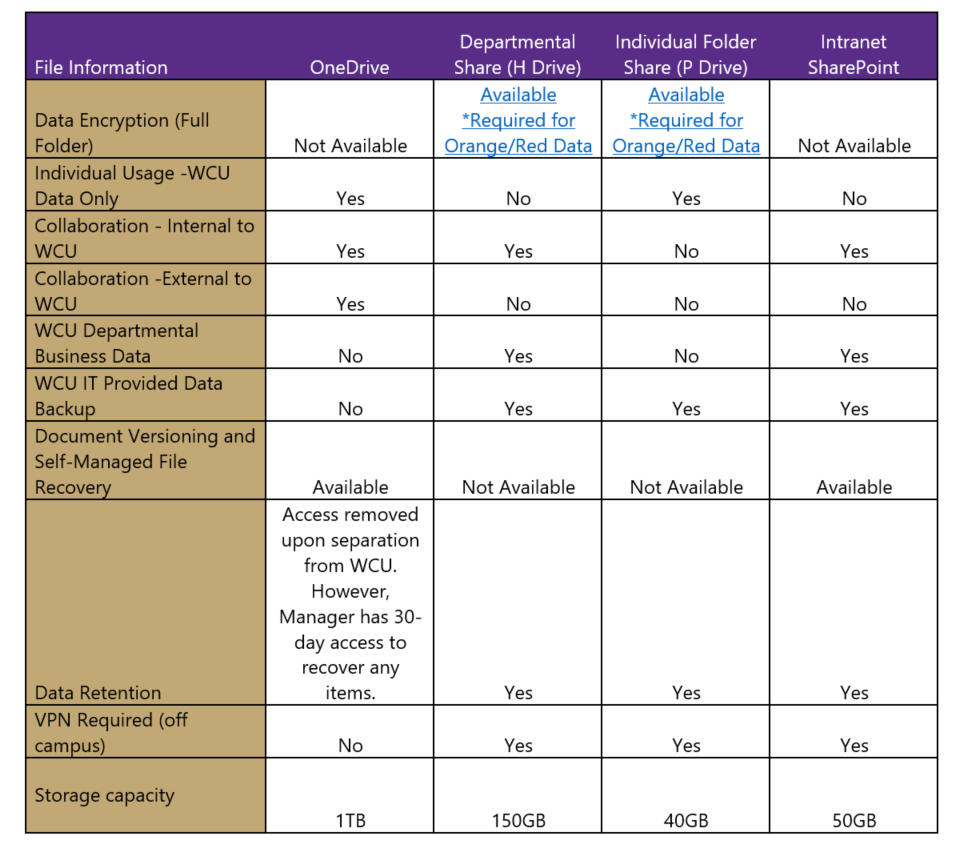
See the Data Handling Procedures Related to the Data Security and Stewardship Policy for additional information.
Note that the only WCU-supported storage solutions are ‘OneDrive – Western Carolina University’, Mercury, and SharePoint.
In addition to the information listed above, training is available for OneDrive by watching the Online Video: OneDrive for Western Carolina University. Face-to-face training is also available upon request.
For any additional questions or to request face-to-face training for OneDrive, please contact the IT Help Desk.
Thank you,
IT Help Desk help.wcu.edu
227-7487 (local)
866-928-7487 (toll free)
Available weekdays 7:30 a.m.-6:30 p.m. EST
As a reminder, IT will never ask you to confirm account information, such as username and password, through email.
