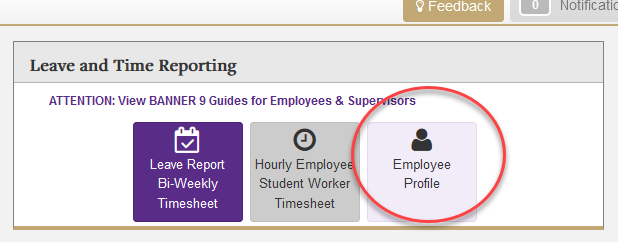On August 31, Personal Services (Banner 8) in myWCU will be updated to Banner 9. This update provides an enhanced user experience for easier use and navigation. Although an overall outage is not required, some existing Banner URLs in myWCU will be unavailable for up to ten minutes as these upgrades occur. This maintenance has been scheduled for 7:30 a.m. in order to minimize interruptions to functionality.
What do the Changes Look Like?
Personal Information
The new Personal Information interface provides the same information as before just modernized for ease of use. Here you will find information such as, preferred first name, address, Email, emergency contact, marital status, and ethnicity/race.
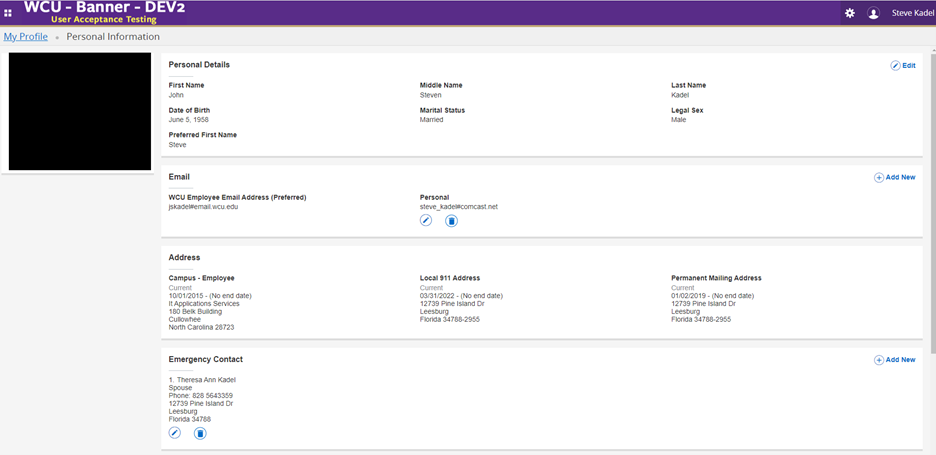
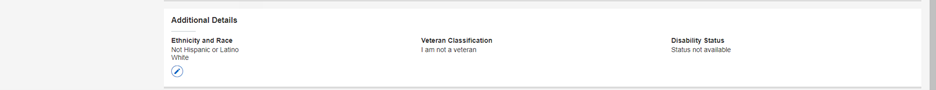
Employee
The new Employee interface (aka Employee Profile) also provides the same information as before, but in an updated, modernized view for easy use. Here you will find information about leave balances, pay, benefits, and leave reports.
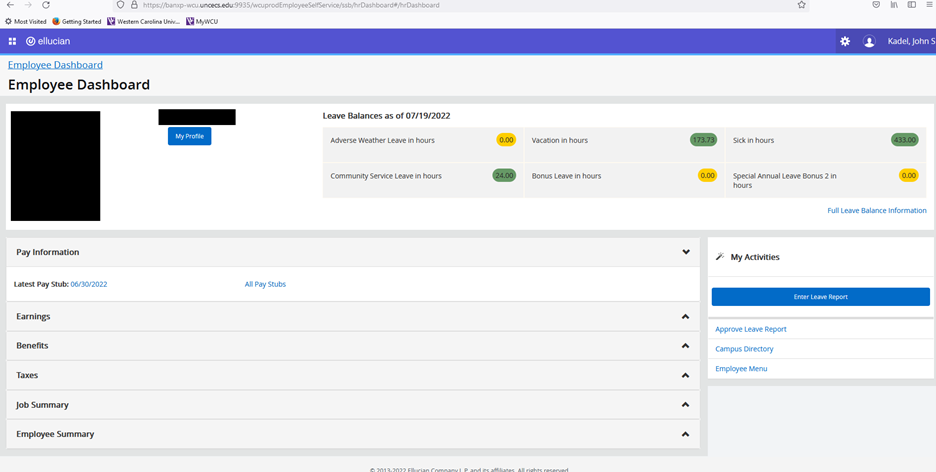
Quick Link Change Summary
The Personal Information interface will be accessible using the current Personal Services link under Quick Links or in the Menu on myWCU.
Please Note: Accessing Personal Services from the Quick Links section will open the Self-Service landing page. You will need to select Personal Information to view. Accessing Personal Services from the menu will bypass the Self-Service landing page.
The Employee Profile is accessible from the Leave and Time Reporting section on myWCU: